- Oracle GoldenGate for Informix: Support and Feature Overview
- Oracle GoldenGate for Informix Installation
- Making Informix IDS Database Ready for Replication
- Installing and Configuring ODBC
- Installing Oracle GoldenGate - Examples
- Initial loading and one-way replication from Informix IDS to Informix IDS database
- Initial loading and one-way replication from Informix IDS to Oracle database
- Dealing with special characters - Oracle GoldenGate for Informix - Frequently Asked Questions
|
The following are the tutorials to help you get started with Oracle GoldenGate for Informix.
0 Comments
Created: 5/6/2014, Last Updated: 7/2/2015
If you are new to the globalization concept, please read this: What is Globalization?.
Summary
When using Oracle GoldenGate, it's important to know how the character-based content are encoded, processed and converted during in data replications. This blog provides an overview of this topics by explaining the key concepts, describing the processes and answering the top FAQs.
Key Concepts
There are four types of character sets related to Oracle GoldenGate globalization processing:
1. GGSCI
Sessions refer to the connection session Oracle GoldenGate extract and replicat processes to the source/target data store. Oracle GoldenGate extract and replicat processes set up the session character set when connecting to the databases.
The globalization process is explained as shown in the following diagram:
The basic rules include:
The discussion now based on the current version of Oracle GoldenGate: 12.1.2.1.1. If you'd like to know prior version support and the differences across releases, please read this: What's New in Oracle GoldenGate Globalization Support?
Let's learn this from some examples:
Example 1: Using NOCHARSETCONVERSION to let Oracle GoldenGate use target client libraries to perform the character set conversion.
Example 2: How to use CHARMAP for invalid character set replacement? Example 3: Replicat MySQL Database with DB Charset is UTF8 but one column in UTFMB4 DB charset : UTF8 One of Table is, col1 : UTF8 col2 : UTF8 col3 : UTF8MB4 .... Solution: Utf8mb4 is a superset of utf8. In this case the SESSIONCHARSET can be set to be UTF-8.
References
Notes:
If you are not familiar with Oracle GoldenGate's handling of character set encoding, please read Oracle GoldenGate Globalization first.
For Informix, Oracle GoldenGate extract and replicat both use the database characters (DB_LOCAL) as the session character set. There is no need to set the SESSIONCHARSET parameter. For database character set, you can check the Informix IDS database character set with the following SQL query:
Select site from systables where tabid=91;
The restrictions is the Informix IDS database charsets for source database and syscdc1 should be the same.
This blog provides answers to some frequently asked questions about Oracle GoldenGate for Informix.
How to Create Bi-Directional Replication for IBM Informix IDS Database with Oracle GoldenGate?12/4/2014 Let's talk about how to setup a bi-directional replication for IBM Informix IDS databases with Oracle GoldenGate 12.1.2.1.0.
This tutorial provides a step-by-step example for setting up an one-way replication between Informix IDS databases.
Installing Oracle GoldenGate is very straight forward. You just need to unzip the downloaded file and run the create subdirs command in GGSCI to create the directory structure for the Oracle GoldenGate installation.To start the Oracle GoldenGate manager, you can configure the port and parameters of the manager by setting up the parameter file. This tutorial provides an example. Step 1: Unzip the Oracle GoldenGate software and start the GGSCI >./ggsci Why I get the "The program can't start because MSVCP100.dll is missing from your computer error? Answer: In searching for an answer to this, I was able to identify that this DLL is a part of the Microsoft Visual C++ 2010 Redistribution Package (x64) (download here). After installing the package, the GGSCI command will run successfully. Step 2: Create the directory structure.
GGSCI> create subdirs Creating subdirectories under current directory /home/informix/ogg Parameter files /home/informix/ogg/dirprm: already exists Report files /home/informix/ogg/dirrpt: created Checkpoint files /home/informix/ogg/dirchk: created Process status files /home/informix/ogg/dirpcs: created SQL script files /home/informix/ogg/dirsql: created Database definitions files /home/informix/ogg/dirdef: created Extract data files /home/informix/ogg/dirdat: created Temporary files /home/informix/ogg/dirtmp: created Credential store files /home/informix/ogg/dircrd: created Masterkey wallet files /home/informix/ogg/dirwlt: created Dump files /home/informix/ogg/dirdmp: created Step 3: Connect to Source Database GGSCI (ogg-1.pssa.us.oracle.com) 1> dblogin sourcedb syscdcv1 2013-10-25 11:42:23 INFO OGG-03036 Database character set identified as ISO-8859-1. Locale: en_US. 2013-10-25 11:42:23 INFO OGG-03037 Session character set identified as UTF-8. Successfully logged into database. Step 4: Configure and Start the Oracle GoldenGate Manager GGSCI> edit param mgr PORT 15000 DYNAMICPORTLIST 15010-15020 PURGEOLDEXTRACTS ./dirdat/*, USECHECKPOINTS AUTORESTART ER * GGSCI> start mgr Manager started. GGSCI> info mgr Manager is running (IP port brown.oracle.jp.15000, Process ID 18105). Now, the Oracle GoldenGate is ready for use. Oracle GoldenGate for Informix uses ODBC to talk to the source and target databases. Therefore, you need to setup the ODBC connections. This tutorial explains the steps needed for this setup.
Oracle GoldenGate for Informix 12.1.2.1.0 was released on OTN 9/17/2014. In this version, the support is available on the following platforms:
|
Oracle GoldenGateThis blog has updates, tips and tricks for Oracle GoldenGate. Categories
All
Archives
April 2018
|
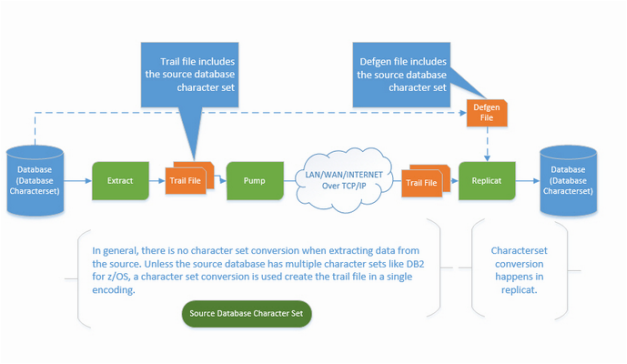
 RSS Feed
RSS Feed