- Connecting to an Oracle Database on RDS
- Configuring the Oracle RDS Instance for Oracle GoldenGate Replication
- Setting up the Oracle GoldenGate Capture
|
1. Connecting to an Oracle Database on RDS
After an Oracle Database 12c instance (with no multi-tenant support) [1] is created on RDS, you can connect to it using either SQL*Plus or Oracle SQL Developer. You first need to update the AWS inbound rule to enable the connection. This is configured in the security group assigned to the instance. An example setup is shown by the screenshot which allows requests from to any machine and connects to the database. The following is an example SQL*Plus connection (master user is awsuser) : |
$ sqlplus awsuser/****@"(DESCRIPTION=(ADDRESS=(PROTOCOL=TCP)(HOST=<host_name>) (PORT=<port>))(CONNECT_DATA=(SID=<db_sid>)))" SQL*Plus: Release 12.1.0.2.0 Production on Sun Jun 19 04:54:43 2016 Copyright (c) 1982, 2014, Oracle. All rights reserved. Last Successful login time: Sun Jun 19 2016 04:25:12 -04:00 Connected to: Oracle Database 12c Enterprise Edition Release 12.1.0.2.0 - 64bit Production With the Partitioning, OLAP, Advanced Analytics and Real Application Testing options SQL>
Answer:The CIDR/IP added to the security group by Amazon AWS is not correct.Please use the CIDR/IP in the default security group assigned to the database instance. You can find it from the datail page of the RDS database instance.
Unlike on Oracle Cloud where the Oracle Database Cloud Service can pre-configured to enable GoldenGate replication. On AWS, you need to configure to enable GoldenGate replication in Oracle Database on RDS[2]. This includes updating the ENABLE_GOLDENGATE_REPLICATION system parameter to be TRUE, creating a GoldenGate administrator, and granting the GoldenGate administrator privileges.
Details: The error message is shown as follows:
SQL> alter system set enable_goldengate_replication=true scope=both; alter system set enable_goldengate_replication=true scope=both * ERROR at line 1: ORA-01031: insufficient privilegesAnswer:This is because you can't change system parameter of Oracle Database outside of the parameter group.
SQL>execute dbms_goldengate_auth.grant_admin_privilege('awsuser',container=>'all');
Answer:You need to reboot the instance to make the change available. Otherwise, you will get the following error:
GGSCI > register extract extdgrds database 2016-06-20 20:31:27 ERROR OGG-02060 The Oracle mining database is not configured properly to support integrated capture. The following configuration error must be fixed: Operation not supported because enable_goldengate_replication is not set to true.
The followings is the setup of Oracle GoldenGate extract parameter file:
extract extgdrds useridalias awsuser EXTTRAIL ./dirdat/rd TABLE awsuser.*;
Answer: This normally is because of not correctly register the extract to the database.
Insert new data in RDS Database
SQL> insert into world_region values(101,'Asia');
1 row created.
SQL> commit;
Check GGCS Capture
GGSCI> stats extgdrds
Sending STATS request to EXTRACT EXTGDRDS ...
Start of Statistics at 2016-06-20 22:39:19.
Output to ./dirdat/rd:
Extracting from AWSUSER.WORLD_REGION to AWSUSER.WORLD_REGION:
*** Total statistics since 2016-06-20 22:39:04 ***
Total inserts 1.00
Total updates 0.00
Total deletes 0.00
Total discards 0.00
Total operations 1.00
*** Daily statistics since 2016-06-20 22:39:04 ***
Total inserts 1.00
Total updates 0.00
Total deletes 0.00
Total discards 0.00
Total operations 1.00
*** Hourly statistics since 2016-06-20 22:39:04 ***
Total inserts 1.00
Total updates 0.00
Total deletes 0.00
Total discards 0.00
Total operations 1.00
*** Latest statistics since 2016-06-20 22:39:04 ***
Total inserts 1.00
Total updates 0.00
Total deletes 0.00
Total discards 0.00
Total operations 1.00
End of Statistics.
|
4. Reference
|
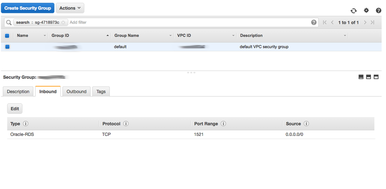
 RSS Feed
RSS Feed